Applying to Graduate Non-Degree Programs
Application Steps
1
Click “Sign up with your university credentials” if you have started an application or “Apply now” if you are new to CU Denver.
2
Select "Start New Application"
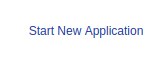
3
Click the "Create Application" button
The "Start New Application" box should be prepopulated with "Graduate Non-Degree
Admissions". If it is not, you should select "Graduate Non-Degree
Admissions" at this stage.
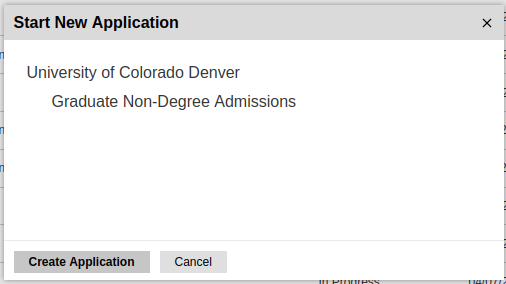
4
Click the "Open Application" button
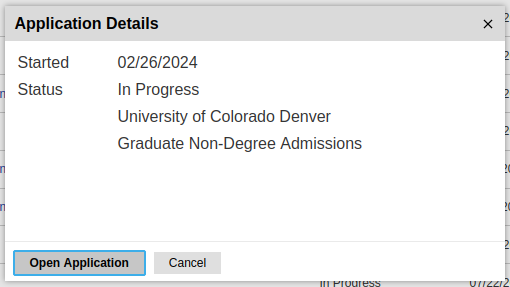
5
Fill in your personal information
This step lays the foundation for your application. Ensure accuracy and completeness before proceeding.
6
Academic Interest
- Select "Certificate", followed by "Online" or "On-Campus" (some certificates are only offered in one or the other).
- Select the Certificate you wish to apply to from the list.
- If you don't see the certificate listed please choose "Non-Degree", then "Denver Non-Degree" and finally "Interest in Education" under subplan followed by the term you plan to enroll.
We understand this part can be confusing, if you need help please don't hesitate to reach out to us.
The requirements of the application will update based on the program you apply to, so complete each section of the application in the order presented. Your information will automatically save as you complete each section and click "Continue."
7
Program Questions. Academic History, TOEFL/IELTS, Residency
Ensure accuracy and completeness before proceeding. If you've already taken classes towards the certificate, please let us know what you've taken.
8
Add'l Materials
Upload the following materials to your application:
- Resume or CV
- Personal Statement describing your interest in the program, your special strengths, and the goals you hope to achieve through your work in the program.
9
Student Conduct
Provide information regarding any academic suspensions or instances of academic misconduct, if applicable. Be transparent about your academic history. Disclose any relevant criminal history. Note that this information will be handled confidentially and will be considered with the utmost discretion.
10
Signature
Review your application thoroughly to ensure accuracy. Sign the application electronically to confirm the authenticity of the information provided.
11
Fee Waiver Code (if applicable)
If you have a fee waiver code, enter it in the designated field during the application process. This step is applicable only if you qualify for a fee waiver.
Need more help?
Contact Us
Read the FAQ