How to Apply to Continuing and Professional Education Programs
Skip these steps if you are already a current CU Denver student and register directly in UCD Access.
Undergraduate Programs
Graduate Programs
Application Steps
1
Click “Sign up with your university credentials” if you have started an application or “Apply now” if you are new to CU Denver.
2
Select "Start New Application"
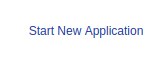
3
Click the "Create Application" button
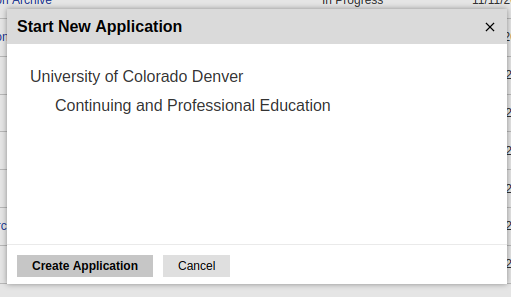
4
Make sure "Continuing and Professional Education" is selected
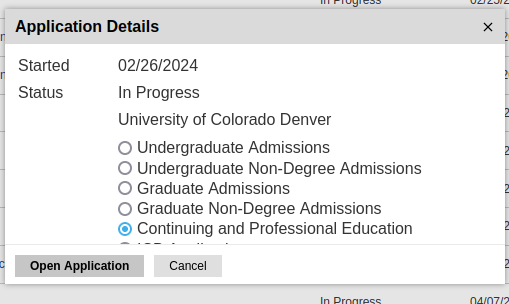
5
Click the "Open Application" button
6
Are you applying for a School of Education and Human Development certificate?
For Certificate Programs select “Yes” and select the certificate program from the drop down menu.
For General Non-Degree select “No” and select the appropriate program type
- Undergraduate CPE Non-degree for undergraduate courses
- Graduate CPE Non-degree for graduate courses
7
Click the "Continue" button
8
Fill in the rest of the application with your information and submit
HINT: If you are charged a $50 application fee, you are completing the wrong application. The Continuing and Professional Education non-degree application is free!